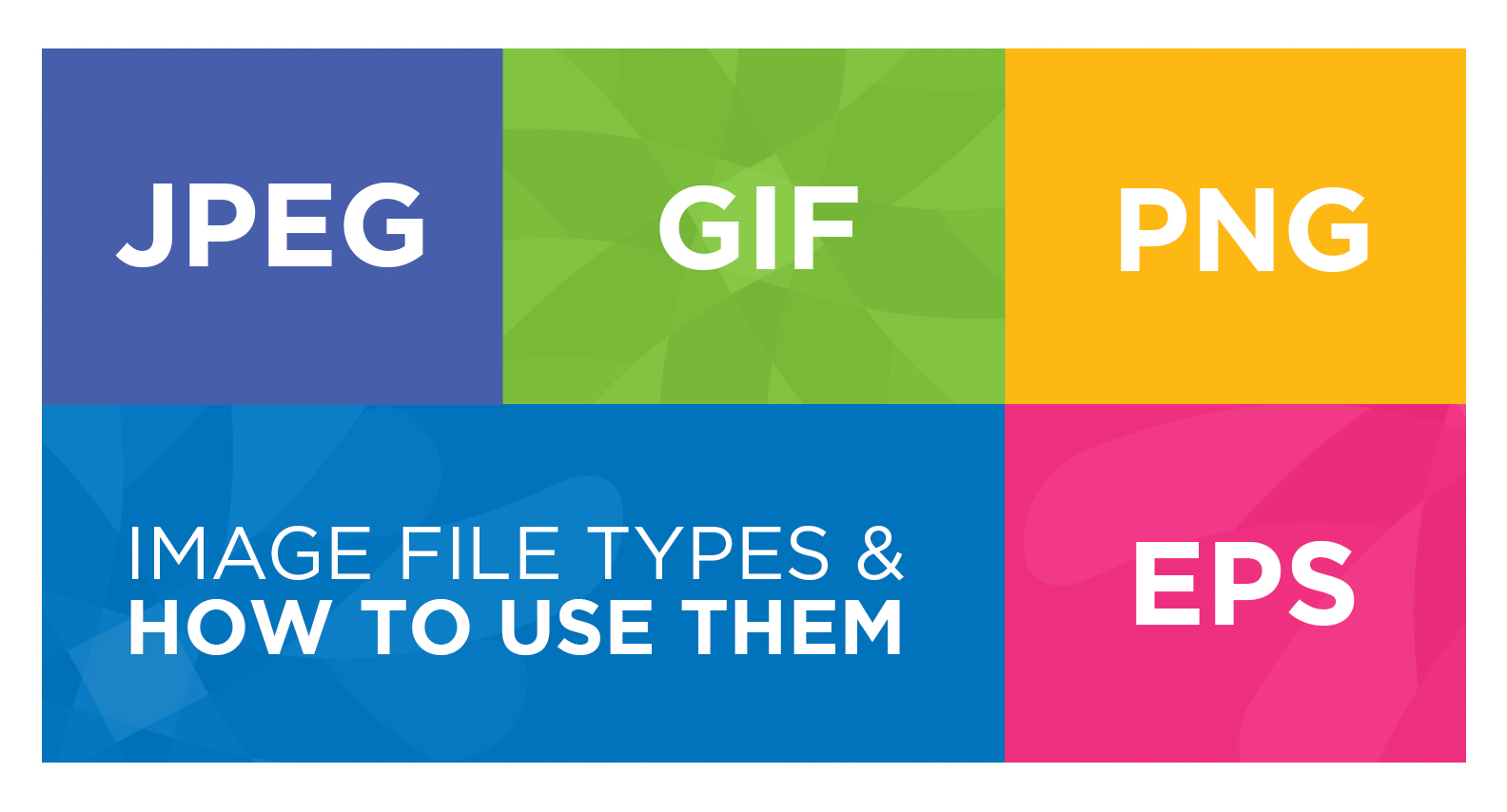Let’s start at the top with raster and vector image files.
Raster files can be a JPEG, GIF or PNG. These images are most compatible with the web. They load fairly quickly and are smaller in size. Unfortunately, when a raster image gets resized often, it can become pixelated, resulting in blurry or unclear images.
Vector images can be an EPS, AI or PDF file and work well with graphics that requires frequent resizing. For instance, a business should always have access to a vector logo. This means you can create high quality products on something as small as a button to something as large as a billboard. All with no pixelation. Clear as day.
JPEG
JPEGs are the most common file type. They can be fairly small files that allow for faster load times on the web. One downfall is that JPEGs compresses files (also called a lossy compression, but that’s a tad more technical than you may need to know). This means the more you decrease the size of a JPEG file, the more the image quality decreases.
GIF
GIFs are great if you need a small, extremely compressed file size. They can only contain up to 256 colors, but, unlike JPEGs, they do support transparency. GIFs can be fun little things, too.
The main advantage of GIFs is their ability to be animated!
PNG
Similar to GIFs, PNGs can only contain up to 256 colors and support transparency. PNGs are generally used on the web for their transparent capabilities, but can decrease load times because file sizes can be larger than JPEGs.
EPS
An EPS file is a vector file and can be opened and resized numerous times without losing quality. EPS files are print-ready and most commonly used for logos. These file types are generally large and are not recommended for web usage. EPS files are used primarily with designers and printers.
Have more questions, Let’s chat!