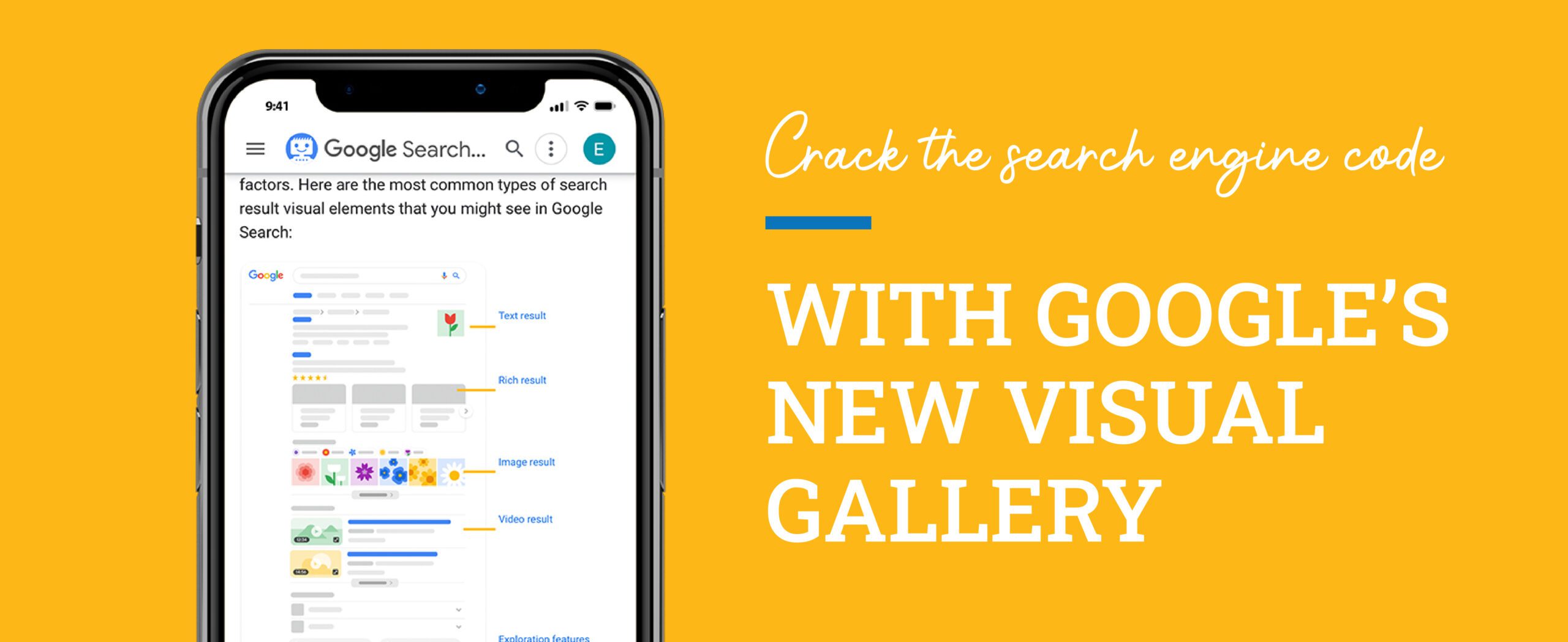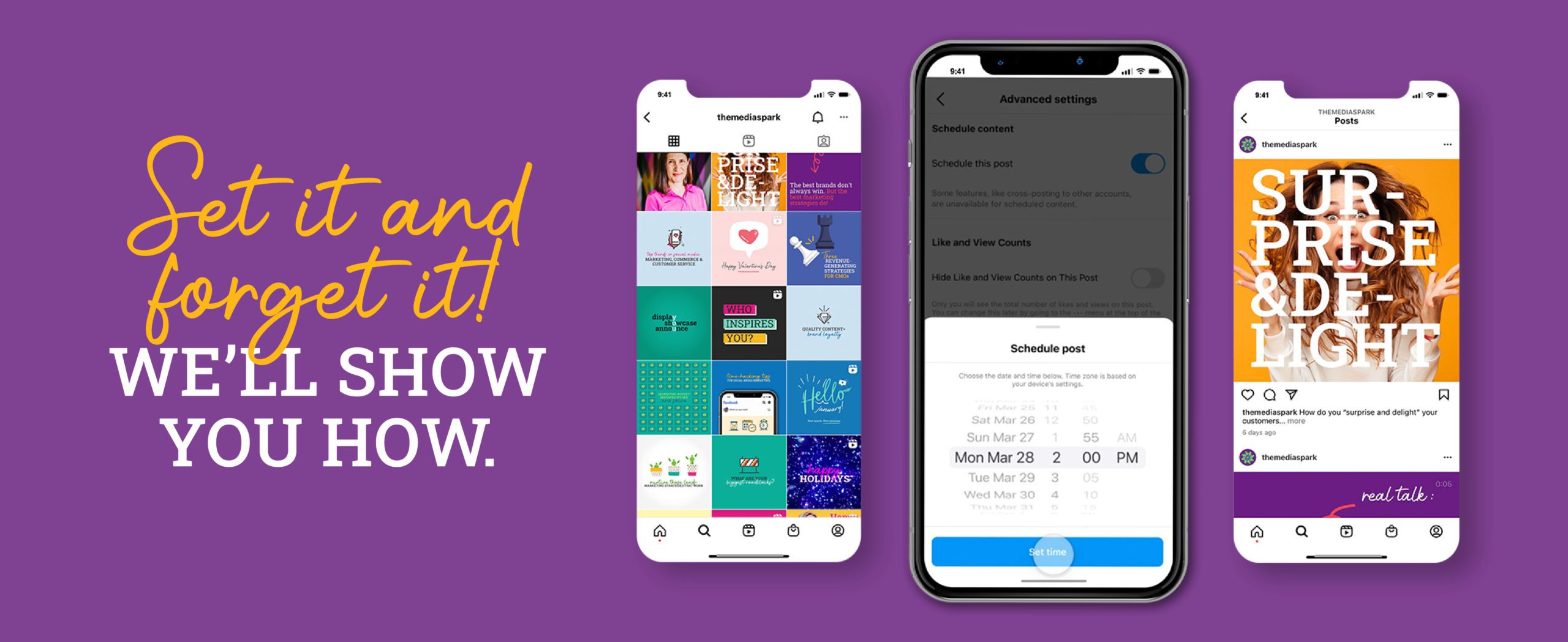Title link. Snippet. Byline date. Favicon.
Does it ever feel like Google Search results pages have a language of their own? Or like talking about search results and search ads requires a PhD in Internet and an Encyclopedia of User Interface?
You’re not alone. And trust us, from “round icon picture” to “that little summary text” we’ve heard and interpreted it all!
To aid in the communications between clients and their advertising partners, (and likely, to cut down on the “What are those little stars called?” questions) Google recently released an invaluable guide to all the icons and elements that appear in Google Search—one we can’t wait to share with our network.
Here’s to clearer communications and stronger search strategies, for all!
The Visual Gallery is like a comprehensive, easy-to-understand Google glossary
Each Google Search result includes several child elements. These elements can be visual (like images and icons) or text-based (like the short summary of the search result). A single query can trigger multiple visual and text-based elements, including regular search results, video results, and even business listings.
Adding to the communication confusion, some visual elements can look different based on your browser, device, and the type of search conducted. For example, the search results page for a restaurant-focused search often includes business listings and colorful images. But if you search a simple math problem, you’ll likely see the final answer at the top of the results.
The increasing complexity—and popularity—of search results and search ads prompted Google to release a simple glossary to the most common terms and visuals tripping up users and advertisers. And the Visual Gallery was born.
This illustrated Visual Gallery, updated regularly as new features roll out, describes and defines every icon and element found on the Google Search results page—with picture examples, to boot.
So far, the guide includes examples of the 22 visual elements and details you’re most likely to see when you enter a search query. It even covers several elements that impact your SEO ranking and your ability to identify the owner and age of the information presented.
You can take a look at the full guide, here.
While the Visual Gallery will expand over time, these three search element categories may be the most helpful for advertisers and clients to review:
- Attribution elements. These elements describe the source of the search result, including who owns the site, when the information was published, and the URL you’ll visit if you click on the result.
- Exploration features. This refers to what we used to call the “People Also Ask” section, which provides additional query ideas and similar information designed to broaden the user’s search experience.
- Video and image results. These elements are the visual results that pop up near the top of a search results page. They may be organic or sponsored.
This is just a small sample of the official names and definitions Google has given the most common elements on your everyday search page. Check out the full guide for more descriptions!
At MediaSpark, we help small businesses show up—and go up
Our performance-driven approach to SEO and search ads maximizes your budget and cuts through the clutter. When you partner with our experienced team, we’ll help you find more customers, more sales, and a new base of raving brand fans. Chat with our team to get started!