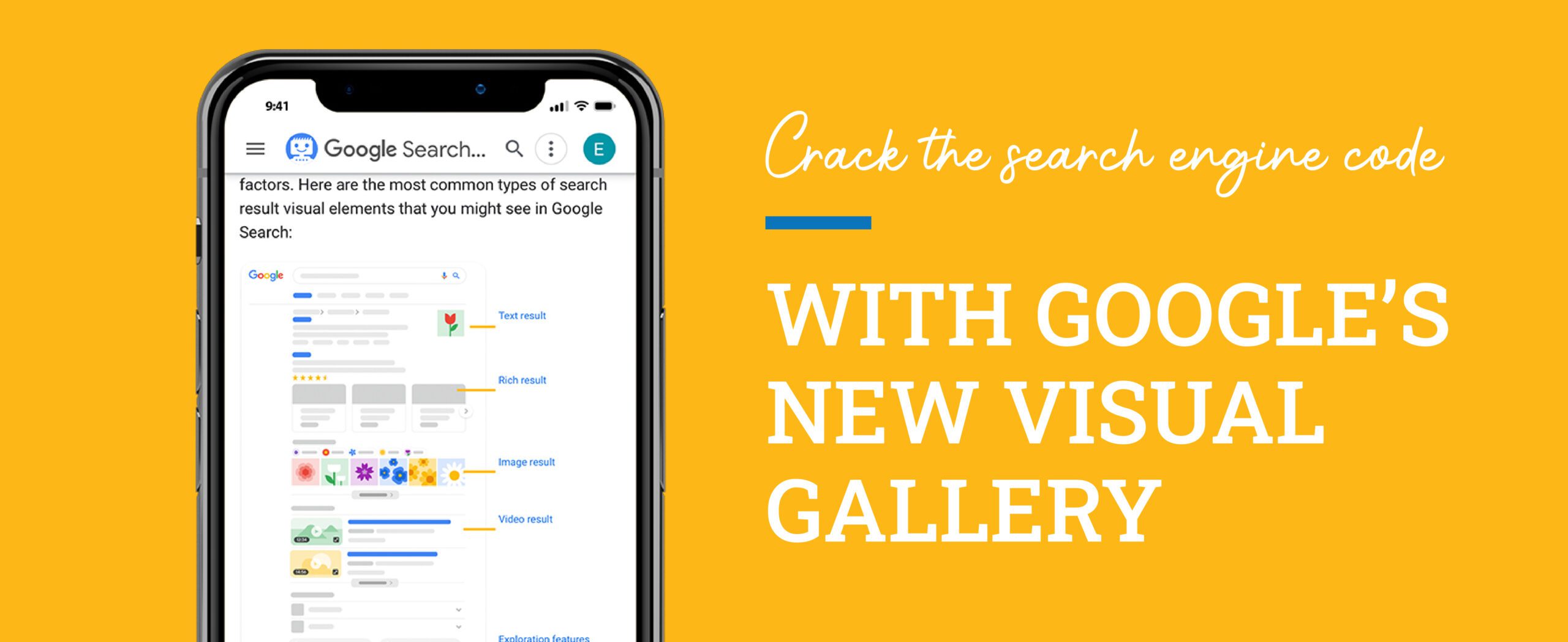You probably accepted dark mode functionality on your phone and desktop without a second thought. The advantage of this feature creates less strain on your eyes – with less blue light emitted and less harsh brightness in low light settings. It can also help save battery energy. In fact, according to Android Authority, 91.8% of users have adapted dark mode on at least one device. So even if you haven’t personally switched over, it is likely that your audience has. Have you thought about how dark mode affects your emails, digital media and social ad design when they see it? Follow these tips to ensure none of your design is lost or looks less desirable:
1. Use a reversed color scheme with light copy on dark backgrounds.
By changing your background color to your color of choice, the white background will not automatically switch to black. Instead, you will be in control of the background color.
2. Consider a version of your logo that is reversed.
If your logo has your company name or symbol in black, it will be lost and blend in when the background switches to black. A better choice is to use your reversed logo so that your logo shows up correctly.
3. Add a white border on your text so it doesn’t disappear.
If you really want to keep your darker text, add a white border so it isn’t lost.
4. Preview email design in both modes to ensure key messages and buttons aren’t lost.
Finally, get in the habit of testing your digital designs in both regular mode and dark mode, to be certain you don’t lose any important information when it is viewed after sunset.